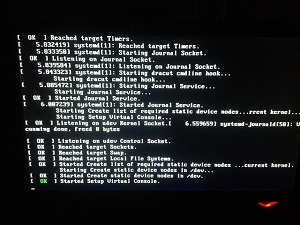How to Protect Your Tablet from Theft During the Holiday Season
Posted by aonenetworks On December 14, 2013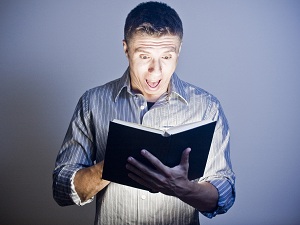 Tablets are becoming more and more popular, and as they do, more and more people desire them. Just this year, tablet sales finally outran PC sales. Everyone, from young children to adults, desires a tablet. Because of the demand for tablets, sometimes during the holidays things can get desperate, and it’s no surprise to hear that the amount of tablets stolen throughout the years has risen with their popularity. The best thing you can do to keep your tablet safe is read the tips below and see if any of them can keep you more vigilant.
Tablets are becoming more and more popular, and as they do, more and more people desire them. Just this year, tablet sales finally outran PC sales. Everyone, from young children to adults, desires a tablet. Because of the demand for tablets, sometimes during the holidays things can get desperate, and it’s no surprise to hear that the amount of tablets stolen throughout the years has risen with their popularity. The best thing you can do to keep your tablet safe is read the tips below and see if any of them can keep you more vigilant.
Don’t Ever Leave it Alone
Other than your own home, there really isn’t a safe place for your tablet, especially during the holidays. You shouldn’t leave your tablet at your cubicle at work, in your car, or at the dinner table while you go and wash your hands. Even if a stranger would normally be trustworthy, circumstances can change that. Just make sure you make a conscious effort to keep it by your side or hidden at all times.
Password Protection
Obviously, a password doesn’t provide any physical protection. It doesn’t even stop someone from resetting the tablet and using it for their own purposes. However, it does stop your data from being stolen. If your tablet was somehow lost instead of stolen, have accessible contact details on the front screen in case a kind soul wishes to return the tablet. Many tablets also have an option for remote wiping so that by some long shot, a person can guess your password, they still can’t use any stored information to their advantage.
Download a Good Locking Program
Do your research to see which programs you can install on your device to help track it down. AVG AntiVirus, for example, can remotely lock your device as well as track it no matter where it goes. You can also set your tablet up to take pictures of people who fail to enter the correct password three or more times in a row. If you didn’t password-protect your device, you can send messages from AVG’s website to the tablet directly and see if anyone might answer. Of course, there are several programs that have the same sort of features, so make sure you research a few to see which would work best for you. Just because you can remotely wipe your data doesn’t mean you should be careless with your tablet though. Stay vigilant, protect your device, and install the right software for maximum protection.