When Technology Lets You Down: What Makes for a Robust Backup Plan?
Posted by aonenetworks On April 23, 2014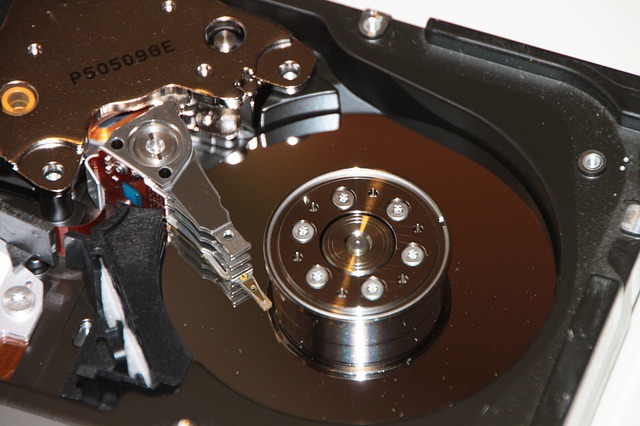 As a business owner, you’ve invested a lot in the technology driving your business. From the computers you use to run your back office to the automated manufacturing machines making your products, you rely on technology every day. What happens when the technology fails? Have you thought about what happens when the unthinkable happens? Do you have plans to recover from a fire? From a natural disaster, such as a tornado, hurricane, or earthquake? From your machines breaking down from wear and tear? What will you do when it happens to you?
As a business owner, you’ve invested a lot in the technology driving your business. From the computers you use to run your back office to the automated manufacturing machines making your products, you rely on technology every day. What happens when the technology fails? Have you thought about what happens when the unthinkable happens? Do you have plans to recover from a fire? From a natural disaster, such as a tornado, hurricane, or earthquake? From your machines breaking down from wear and tear? What will you do when it happens to you?
Making Your Plan
As a responsible business owner, you think about the what-ifs, and you make a backup plan. Starting with the data handled by your back office, all the way up to those automated manufacturing machines. When you started your business, and you bought computers to run your back office, the company selling them to you should have at least mentioned having a disaster plan in place. If they didn’t, you should find a company to help you implement one. Fast. No one wants to think about losing their business to a fire, flood, or earthquake, but it happens every day. You want to be ready if it happens to you.
Backups Are Critical
However you run your back office: a local server, time-sharing on a mainframe, or in somebody’s cloud, you need to have backups of your data. Every day. Every week. Every month. Every year. When you first install the software, run a backup of every machine you use. To be efficient, you have your data in a central place (you do, don’t you?) so back it up as soon as it comes online. Then run backups of it every day, every week, every month, and yearly. Make two copies at least, and store one off-site, so if the building burns down and takes your computers with it, you’ll have an up-to-date set of backups available to reload when you have computers again.
Be sure to run full backups at least monthly, if not more frequently. You can save time and storage by running updates-only backups, but you must have a complete base to start from, or you’ll have a significant data loss in the event of a disaster. The rule of thumb for backups is back it up when you’ve entered more data than you want to re-enter if you have a crash. It’s good advice: take it.
Maintenance Is Sensible
You rely on your machines to produce your product. Take care of them with periodic maintenance, and keep spare parts on hand, at least for the most critical units. Losing time while waiting for a part to come in is costly, both in terms of actual dollars and customer goodwill. Most customers understand if you have a problem, but their patience is not eternal; if you want to keep them as customers, you’ll need to get up and running as quickly as you can.
Off-site Storage Alterantives
Depending on the size of your business, it may make sense for you to have an alternate space available in case a disaster hits your main manufacturing facility or office. If you keep the minimum amount of hardware, software, and completed product at this site, you’ll be up and running quickly should your main site burn down, or get flooded. This is not the same site where you store your backups, although storing a copy here makes good sense. The off-site storage for your data needs to be in a secure facility made for storing computer media, so find a reliable one as soon as you can.
There’s an old military adage: “Those who fail to plan, plan to fail.” Because it’s old doesn’t mean it’s not true. It is. Plan for the unexpected disaster as well as you can, and if it happens, because you’ve thought out what you need to do to recover, you’ll be back in business before you know it. As Martha would say, this is a good thing.





