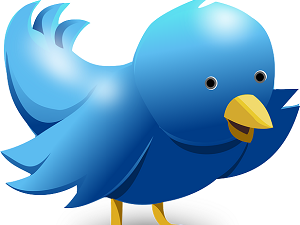Steps for Developing a Disaster Recovery Plan for Your Business
Posted by aonenetworks On May 27, 2015 Most of us are either optimists or we can’t seem to think beyond today. Being optimistic is actually a great trait to have, except when you run a business. Not thinking beyond today may be the coping mechanism that works for you, but it’s a bad idea habit for business owners to get into.
Most of us are either optimists or we can’t seem to think beyond today. Being optimistic is actually a great trait to have, except when you run a business. Not thinking beyond today may be the coping mechanism that works for you, but it’s a bad idea habit for business owners to get into.
Hardly anyone thinks about a disaster happening to them, but the reality is a disaster can happen any moment of any day. The truly successful business is the one that plans for the inevitable rainy day.
Data Are Your Lifeblood
In today’s environment, a business depends on its computers and the information they contain. In order to stay in business, the owner must plan for disaster striking; the most critical area to protect is your data.
If you don’t have a cloud environment, either your own or a third-party’s, daily backups are essential, and making a copy to keep off-site is critical. Backups on-site allow data restoration if a server goes down but if a fire, flood or storm happens, the off-site backup is your key to getting back in business.
Brick-and-Mortar or the Internet
Whether you have a brick-and-mortar store or you run an e-business, getting back in business after a disaster quickly means you’ll stay in business. If you have a physical place of business and you’re hit with a disaster, having a backup place to move to is top of the list. Once you’ve secured a new place, get computers installed and use your off-site backups to get up and running in a matter of days, instead of weeks, months or never.
If you do business on the web, your disaster plan should have backup computers and servers high on the list. Using your backups, you can get your DNS address changed and be back in operation as fast as possible.
Develop Your Disaster Recovery Plan
Before you open the door for the first time or before you bring up your website, have a plan in place in case disaster strikes. A solid plan includes:
1. Backing up your data
2. Having off-site storage for those backups
3. Off-site storage for replacements for all essential equipment
4. Planned areas to search for a relocation site
5. Proper insurance
6. Detailed plans for personnel, including areas of responsibilities and to-do lists
7. A savings account to cover expenses
The first four items have already been addressed; let’s look at the last three.
Insurance
When you open a business, you need to have insurance in place. This insurance needs to cover all aspects of potential losses; primary losses are from theft and fire. Be sure your policy covers replacement costs for the physical building and all equipment, from the phones all the way up to your mainframe, in the event of a fire. Getting coverage for storm damage is also essential but tricky. Insurance companies are known for finding ways to deny claims, so be sure you know what your policy covers and what it doesn’t.
Personnel Plans
In the event your business is destroyed by fire or by a storm – a tornado, or perhaps a hurricane – you need plans for getting your employees safely out of the building. Designate personnel to be responsible for getting the staff out safely. Designate other personnel to be responsible for the equipment used in your business and still others to handle any inventory you may have. You will need these people to have accurate documentation to give the insurance adjustor. In the aftermath of a disaster, you need your personnel to implement their responsibilities as quickly as possible in order to get back in business as soon as possible.
Money in the Bank
Insurance companies are notorious for being slow; even if they act with dispatch, you will still need funds to pay for a new location, transport of inventory and equipment and supplies. Having an account with enough funds to tide you over until the insurance kicks in is a smart idea.
While being optimistic is great, remember this saying: “Blessed be the pessimists, for they hath made backups.” This is something all business owners should take to heart.