Keeping Your Phone Safe from Cyber Attacks
Posted by aonenetworks On May 16, 2013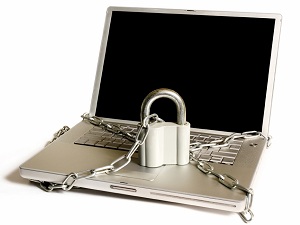 You may think it’s a little outlandish that you have to protect your phone from cyber attacks, but unfortunately, celebrities aren’t the only people who get their phones hacked. In reality, it’s much easier than anyone thinks, and even an amateur can manage to get into your voicemail or view your smartphone’s browsing history.
You may think it’s a little outlandish that you have to protect your phone from cyber attacks, but unfortunately, celebrities aren’t the only people who get their phones hacked. In reality, it’s much easier than anyone thinks, and even an amateur can manage to get into your voicemail or view your smartphone’s browsing history.
Because you are probably beginning to use your mobile device for more and more things, it’s time that you start taking precautions. Even new technology with good intentions, like Caller ID spoofing, can be turned against you by someone who wishes to infiltrate your phone.
Because our phones often contain important information, taking steps to ensure they remain protected is more important than ever. Here are just a few ways to do so.
Treat Your Voicemail PIN like a Password
We think that our voicemail passwords aren’t important as, say, our banking information. However, if spoofing websites can manage to get into our voicemail accounts, they may be able to access valuable information that is left as a message on your voicemail. For example, they may be able to figure out where you live from which doctor reminds you about an appointment, or they may figure out which bank or credit cards you use because of a different voicemail left. While this information alone can’t do much for a hacker, combined with other information they may have found out about you through other means, it can be deadly.
Only Open Things When You Know the Source
Even if the source appears legitimate – say, from PayPal or from your favorite game – take a moment to verify the source before you open any attachments or click on any links. It’s easy to get information from you or install unwanted software on your computer when you open up links you’re not sure you should trust. And it can happen to you – a malware called DroidDream infected thousands of phones earlier this year, all of which could have been prevented if people had verified the emails they were sent before opening anything.
Remember, it’s important you keep your phone’s data under lock and key, especially if you have a smartphone. Treat your phone like your bank account, and make sure you look at each and every email you open on it closely.





