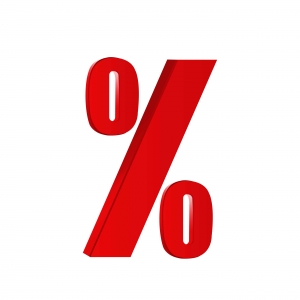Can You Run Your Small Business From Your Smartphone?
Posted by aonenetworks On October 31, 2015 Running a business is tough, and running one when you’re on the go a lot is even tougher. Sure, hiring a second-in-command that can do the things you do when you’re gone is a great thing to do, but only if you can currently afford a second-in-command. When it’s just you, things can be a little more complicated. Fortunately, technology has advanced significantly. From laptops, to tablets, to incredibly high-powered smartphones that fit in the palm of your hand, technology has advanced so much that it’s possible to do business while you’re flying from location to location or riding in the taxi to your hotel. While this means it’s much easier to manage your business from afar, you have to know how to do it right to save yourself time, money, and stress.
Running a business is tough, and running one when you’re on the go a lot is even tougher. Sure, hiring a second-in-command that can do the things you do when you’re gone is a great thing to do, but only if you can currently afford a second-in-command. When it’s just you, things can be a little more complicated. Fortunately, technology has advanced significantly. From laptops, to tablets, to incredibly high-powered smartphones that fit in the palm of your hand, technology has advanced so much that it’s possible to do business while you’re flying from location to location or riding in the taxi to your hotel. While this means it’s much easier to manage your business from afar, you have to know how to do it right to save yourself time, money, and stress.
Start With Getting Organized
Organization is the key to running a business from a smart device. You don’t have to be perfectly organized, but you do need to have your scheduling, finances, inventory and “overall picture” ducks in a row. Here is an app that might help you with that organization, but there are still hundreds”if not thousands”of other options you’ll find as you explore your device’s app store.
Evernote. This is a personal database app, and it helps in several ways with information. You can index information with Evernote, set reminders, build a calendar, and enter information however you’d like, whether that means snapping a picture or inputting information through the keyboard. It won’t cost you anything, either.
Making Sales
Regardless of where you’re going, it’s likely you want to be prepared to make a sale no matter what. You can run into potential clients anywhere, and even more importantly, you can sell to potential clients over the phone while you’re on the go. So how do you do that, exactly, when you don’t have access to a credit card machine?
Square. The best thing about Square is that it’s really simple to use and you can use it from anywhere. When you sign up for an account, you receive a Square credit card reader that plugs into the phone jack of almost any phone and some tablets, too. This money goes straight to the bank account linked to Square. The company takes 2.75% off the top of every transaction, but the app and card reader are free. If you don’t have the card reader, it’s no problem. You can type in all of the information manually if necessary, and the information is just as secure as it goes through the Square app.
Build Presentations On The Go
PowerPoint presentations can be built absolutely anywhere now, including in the cab of a taxi. So if you’re on your way to a meeting and you haven’t quite gotten all of the information together, take advantage of all that traffic and get it done from your smartphone.
MightyMeeting. The best thing about MIghtyMeeting is that the initial basic version of the app is free, and it’s pretty extensively designed and easy to use. The Pro version gives you more cloud space and allows for longer presentations, but the basic app still gives you 60 slides. On the basic app, you can store and play presentations AND videos, and for those of us who don’t carry computers anymore, you can even attach your smartphone to a big screen to show off your presentation if necessary.